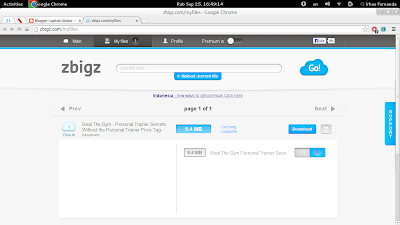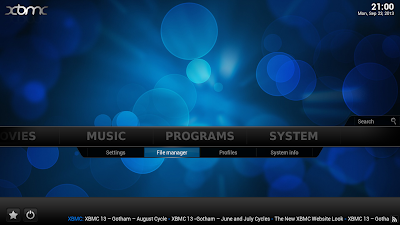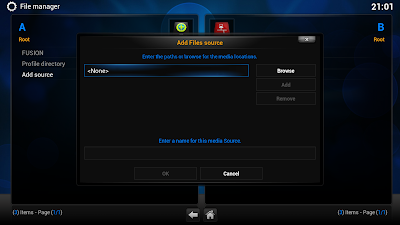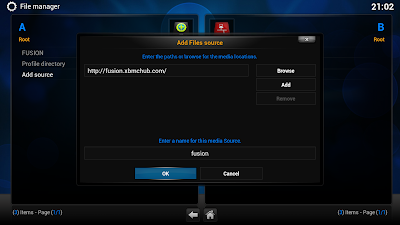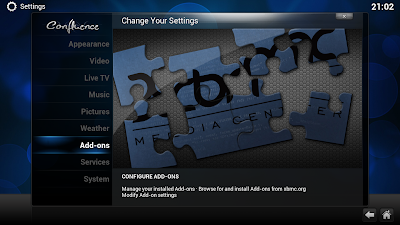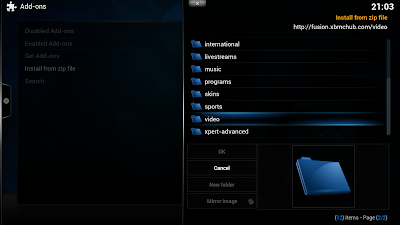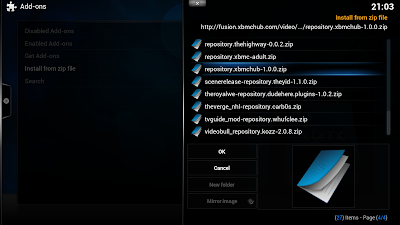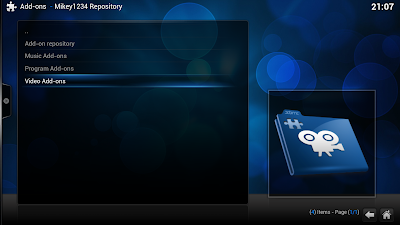The Holy Quran in Your Computer
The Open Source Software for Holy Quran in Your Computer.
One of Sabily Project , Zekr is widely used because of it's compatibility to most of major Operating System.
Using Java as environment,made it easy to use in any Operating System that support running Java.
For GNU/Linux Distribution Users simply find zekr package
Ubuntu :
Add Sabily PPA
sudo add-apt-repository ppa:sabily.team/ppa
sudo apt-get update
and Install
sudo apt-get install zekr ttf-me-quran ttf-sil-scheherazade ttf-farsiweb
Ignore ttf-me-quran if notification pops out
Click NO if Asked
For Windows User
Make Sure You Have Java Environment Installed
And Download Zekr from Official Download Page
And Install it
For Mac OSX Users
Also Make Sure You Have Java installed
And Download from Official Download Page and Extract the archive
and Install it
Installing Translation and Recitations
Download Translation and Recitations from Zekr Resource
and Follow the Following Screenshot to Apply Translation and Recitations
Warm Regards
Irhas Fernanda
Lazada.co.id